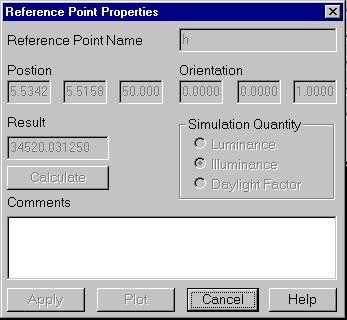
When simulating a reference point, the Reference Point Properties dialog box can be accessed by first simulating by reference point and then by clicking on the DISPLAY/ANALYZE button in the Simulation Manager.
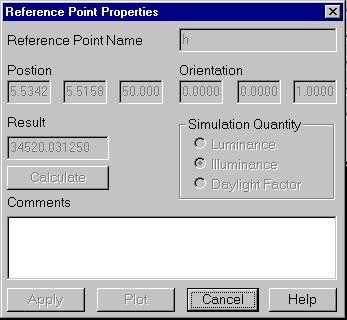
Figure 11. The Reference Point Properties dialog box