![]() You select a point to find the level of luminance or illuminance, depending on the calculation quantity(setó>irradiance or setó>radiance), in your model at that point.
You select a point to find the level of luminance or illuminance, depending on the calculation quantity(setó>irradiance or setó>radiance), in your model at that point.
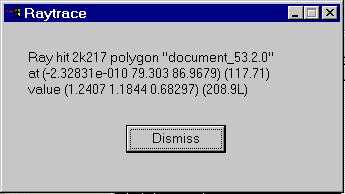
Figure 20. The Raytrace information dialog box
The first line of output provides the name of the material (e.g. 2k217)
associated with the surface that the traced ray struck in the model
followed by the surface type (e.g. polygon) followed by the surface
identifier (e.g. document_53.2.0).
The second line of output provides the location in space that the ray
struck (x, y, z coordinates)(e.g. -2.32832 e-010, 79.303, 86.9679) followed by the length of the ray from the
camera position to that point (e.g. 117.71) in the units of your model.
The third line of output provides the computed luminance or illuminance
value, first in red, green and blue spectral quantities, then in average
luminance or illuminance quantity.
If your calculation quantity is set to illuminance, this value will
report the illuminance in Lux. If your calculation quantity is set to
luminance, this value will report the luminance in nits or candelas per
square meter. These units are always displayed in SI units, regardless
of the units specified in the preferences dialog box.