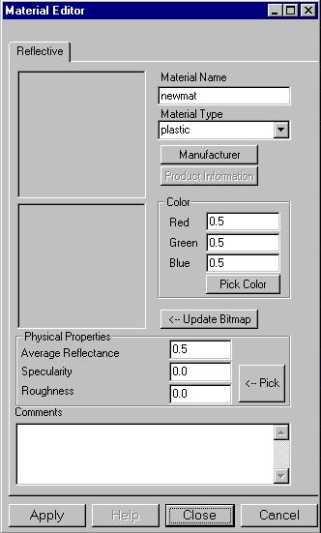
In addition to the predefined Desktop Radiance materials, custom materials may be created in the Material Editor. Currently only reflective materials can be created. It is also not yet possible to "edit" existing materials in the library. To enter the Material Editorfrom Desktop Radiance, go to Radiance—>Tools—>Library Manager and select the Materials tab to bring the Material Library to the foreground. Material Editor may also be opened by double clicking on the "Material Editor" icon created by the install program in the Desktop Radiance directory. Once in the Material Library Browser, click on the NEW button and enter a new material name when prompted. For every custom material that you create, the Material Editor needs to know the material type, Red, Green, and Blue values and Specularity and Roughness values. You may optionally specify information about the manufacturer of this material from the "manufacturer" button.
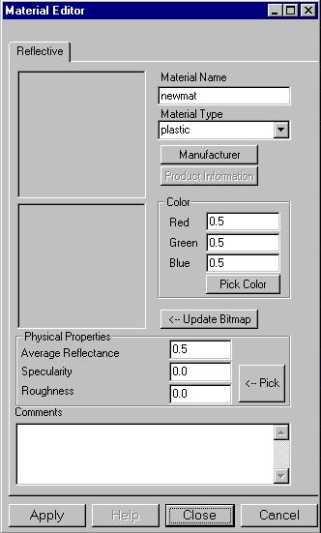
Figure 2. Material Editor