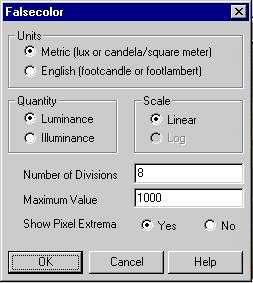
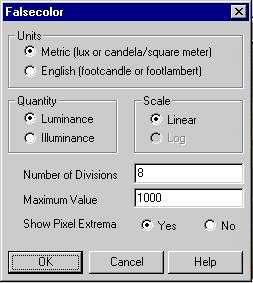
Figure 3. The Falsecolor Dialog Box
Image Analyzer—>Analysis—>Falsecolor brings up the Falsecolor Dialog Box . When applied to a luminance image, falsecolor outputs (Metric) candela/m2 or (English) footlamberts. When applied to an illuminance image, falsecolor outputs lux or footcandle. The number of divisions sets the number of intermediate, equally spaced values between zero and the maxium value that will be displayed on the legend. Show pixel extrema, if selected, will cause falscolor to annotate the image pixel with the max and min luminance or illuminance values .
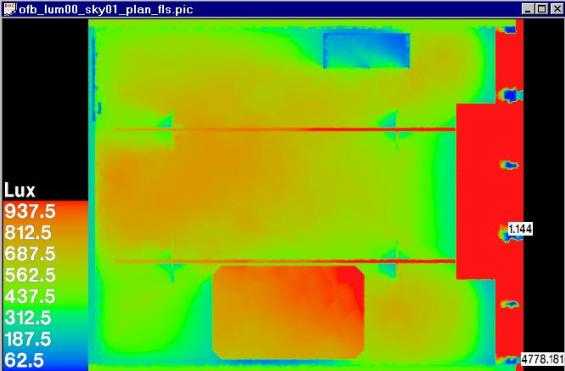
Figure 4. Falsecolor image with Show Pixel Extreme selected