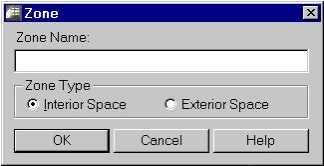
Use the Define Zone function to create a 3-dimensional box for the simulation to focus on.
To define a zone, go to Radiance—>Analysis—>Define Zone. The Zone Dialog Box will appear.
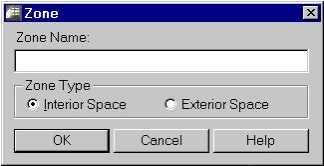
Figure 6. The Zone Dialog Box
Type in a name for the zone being created and select interior or exterior space. An interior zone means that simulations will be from an enclosed interior space. An exterior zone means the simulation is from the outside. If no zone is defined, the default will be an interior zone the size of the scene bounding cube of the model. A zone is an optional component of your model. Use of a zone is recommended when the size of the room you are simulating is less than half the size of the entire building model. The zone is used by Radiance to adjust certain calculation parameters to ensure an accurate simulation.